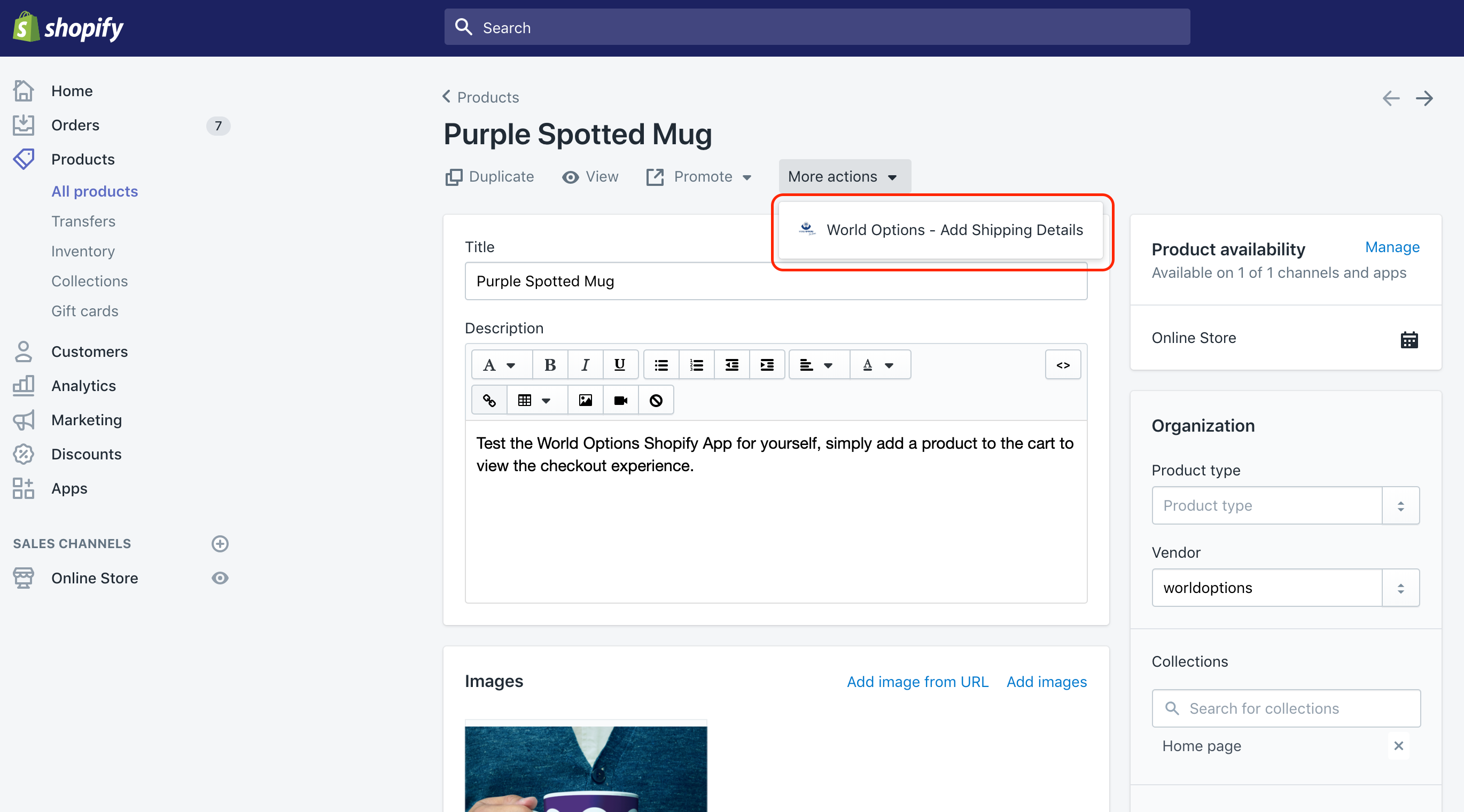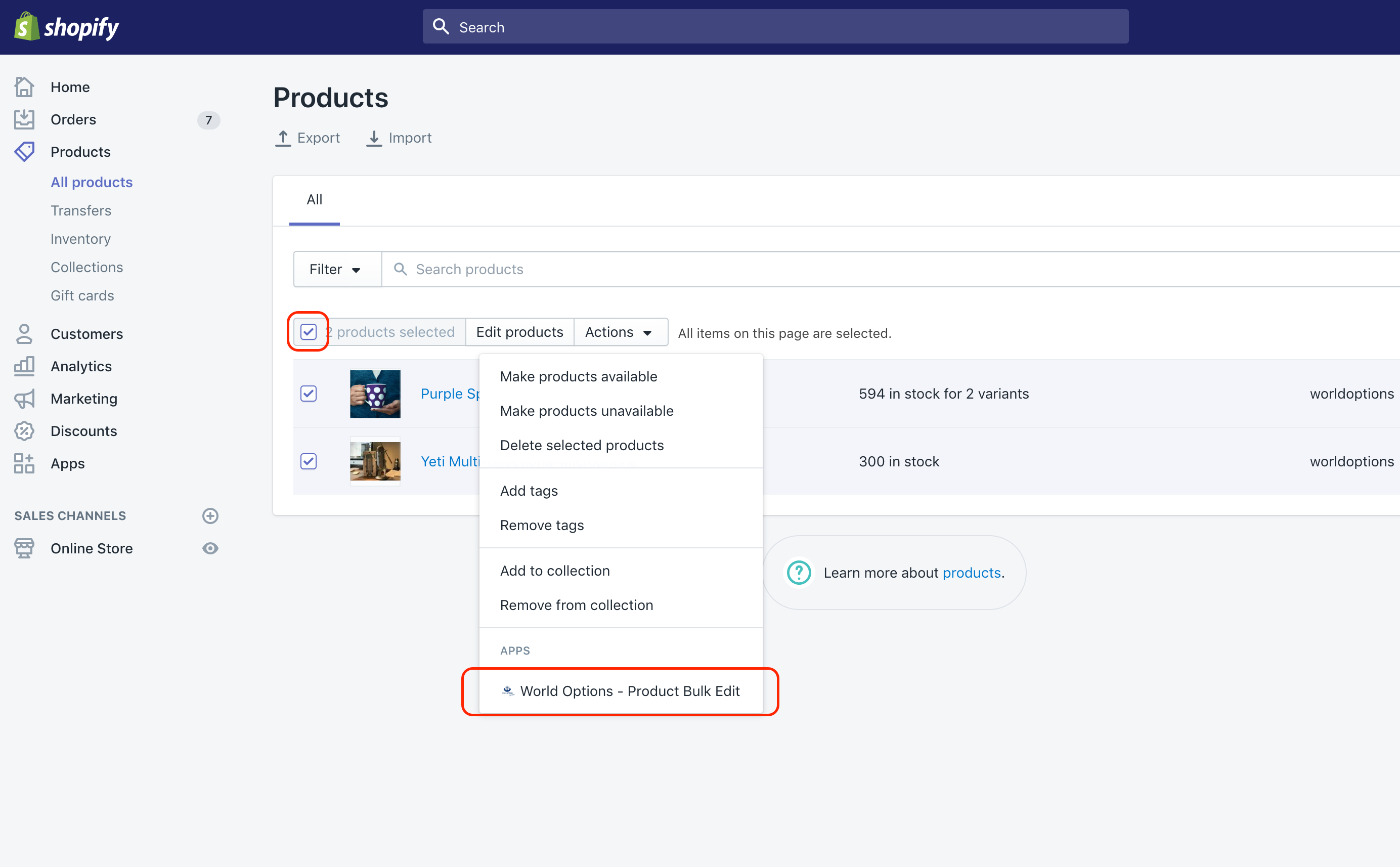Step 6 - Adding a New Product

Getting Started - Adding a New Product
|
|
Step 1. Watch the above video to add all fields needed for a new product
Step 2. Ensure you add the weight and the harmonised tariff code
|
|
Step 3. To add shipping data in bulk select the Main tick box in Products
Step 4. Select World Options - Product Bulk Edit
Once all products have dimensions, shipping details and country of origin your cart will be ready to accept orders from globally destinations.